Are you looking forward to more detailed statistics and automation when creating products? Check out the latest updates, now available via the desktop application and the SpreadApp is coming soon!
Use stats and take advantage of the Performance Bonus
The new statistic labels help you get the best out of the Performance Bonus so you can increase your revenue. From now on, all sales for which the Performance Bonus was applied will be marked with a corresponding Performance Bonus label in your statistics. This helps you organize your future marketing campaigns. By promoting the Performance Bonus products that sell well, it will be easier for you to reach the next success tier. In doing so, the reduced base price will increase your revenue even more.
Statistics: Customized products and multiple print areas
In your statistics, the new “Customized” label and an extended product preview shows how your products have been customized at a glance. For example, see whether text or additional designs have been added with the Customize Tool.
This also applies to products with multiple print areas. You can now see print areas in your statistics too. This hasn’t been possible before as there was only a preview of the standard view. Now you can check quickly and easily, for example, if the print area on the back of a product was used for another design or text.
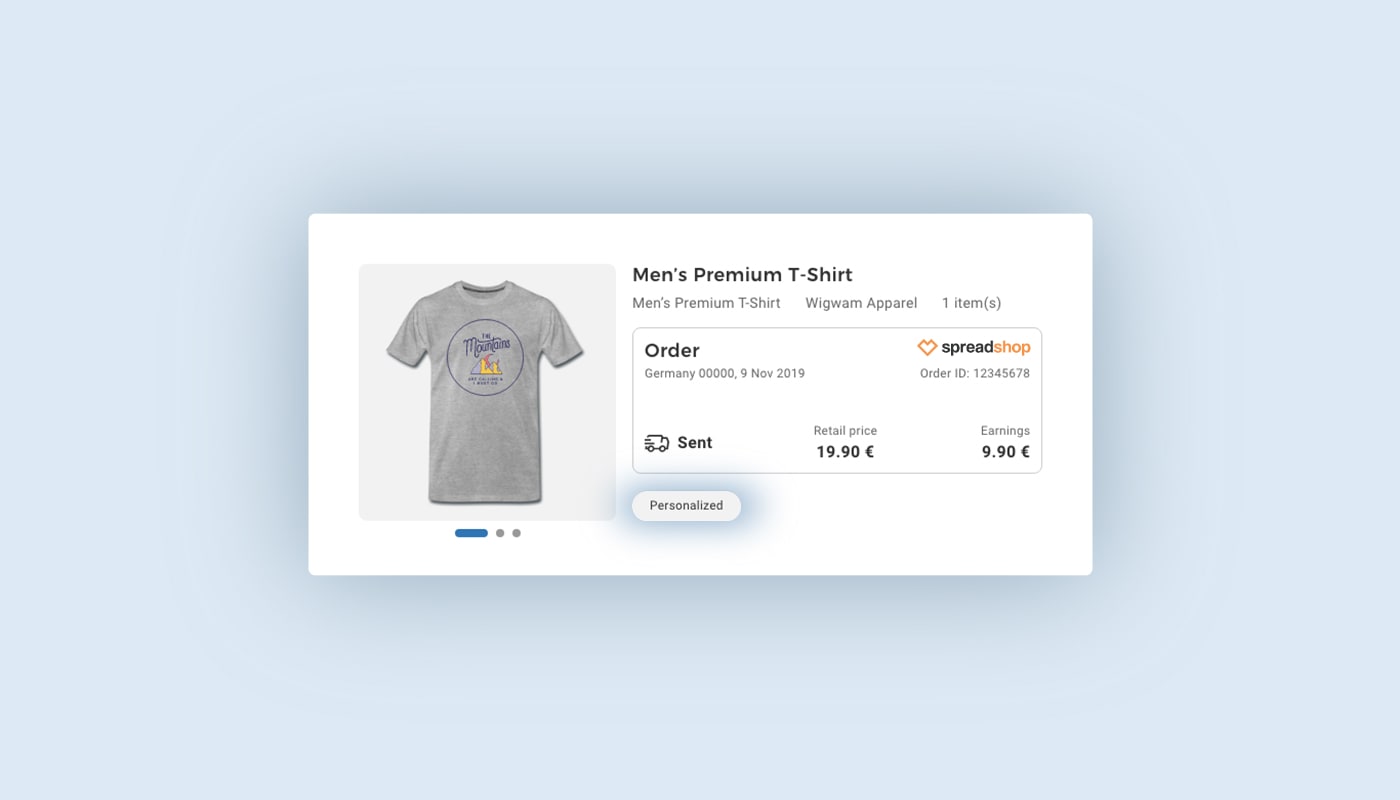
Product Wizard works like magic for multiple products
You probably know that you can use the Product Wizard to quickly and easily add a new product to all of your designs. A recent update has equipped the Product Wizard with even more power. Use it to add up to 5 product types at the same time to your designs and save time when keeping your product portfolio up to date. Find out how it works here.
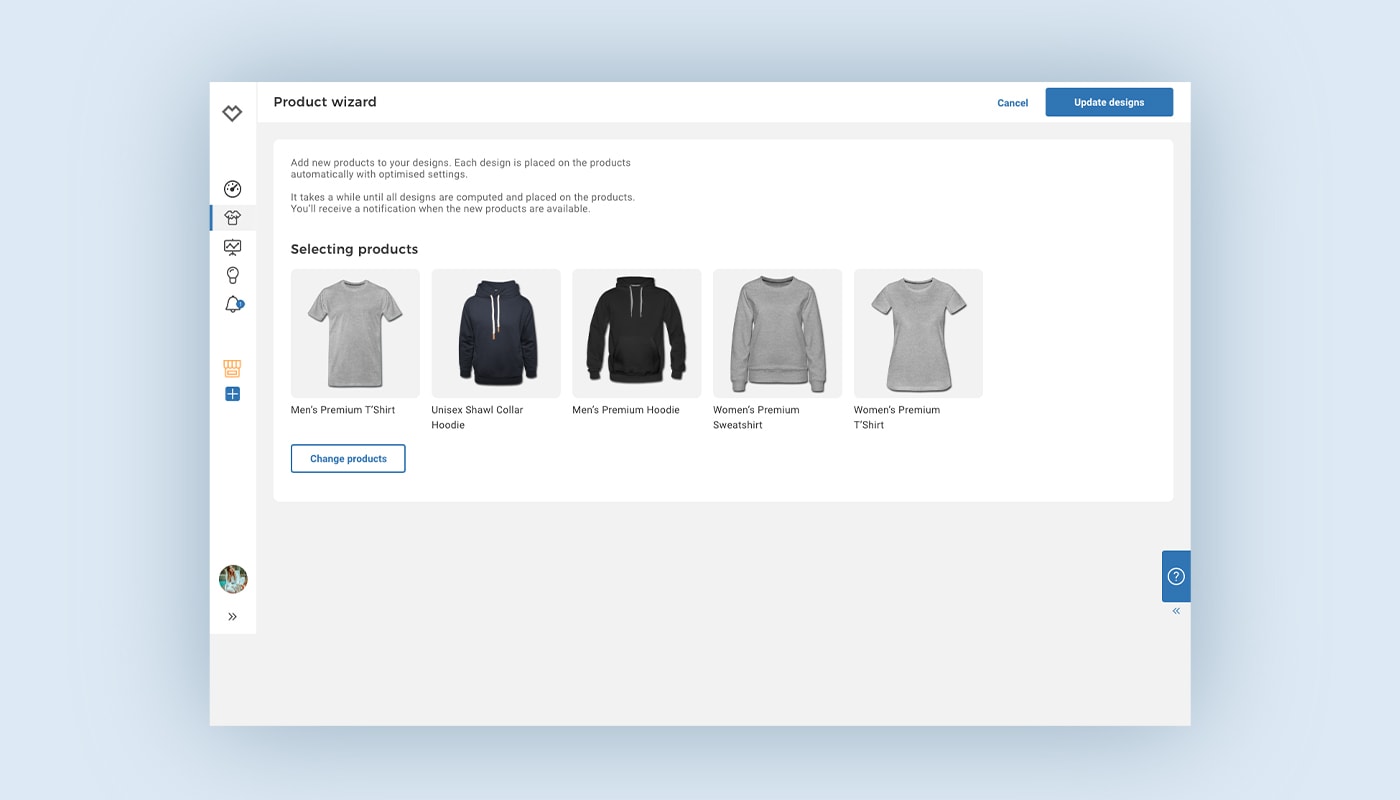
Automatic optimization of pixel graphics when uploading
For optimized printing, your designs should meet certain requirements. A sufficient resolution or transparent backgrounds are necessary. And if transparent backgrounds are too large, the design itself cannot be enlarged when customizing the print area of a product. In this case, you will be notified when uploading the design so you can adjust the file. We’ll crop the image to the visible area of the design, so you’ll lose all unnecessary background. But, of course, you can keep your original file as is– a preview image gives you an option to take it or leave it.
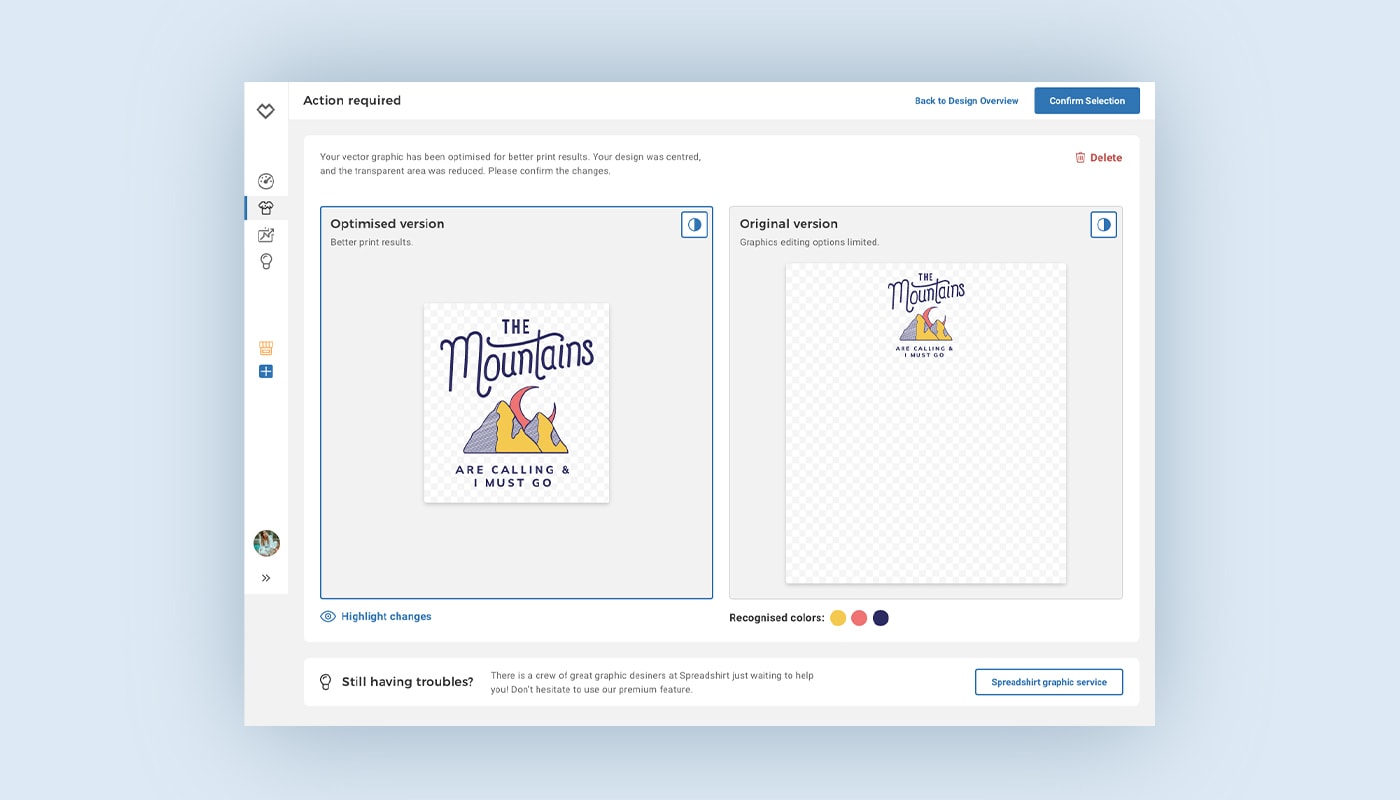
No more non-active members
A non-active member of a team is of use to no one. The same applies to your designs after a product has been deactivated – they become inactive as well. Our newsletter subscription keeps you up to date whenever we deactivate products. Let’s say you’ve placed some of your designs on a few seasonal products and we deactivate these, your designs won’t be for sale anymore. You’ll be alerted about these “designs without products” in the message center of your partner area, so you’ll know which designs are affected. Just click on the message to get directed to the designs and place them on other products.
Which of our partner updates do you find most exciting? Let us know in the comments.
Actually I was not active since so many months,so I don’t know how to restart,is it possible to get my account or should made new.Can any one help?????
Please sell my design product and help me
Plz help me
Whatever we can help you with, drop us a line on our contact page https://www.spreadshop.com/contact
Thank You from supporting me if u want check out my youtube @ https://www.youtube.com/channel/UCge2UIFQEX-tzy8CzKbfd6g
We subscribed to you Jayce! Good luck on your Youtube journey! And keep having fun with those games!
When I have design on a product that will be deleted but its on other, still available products as well, the design will still stay up? Right??
Yeah your design stays up. If you delete the design the products you attached to it would go bye-bye.